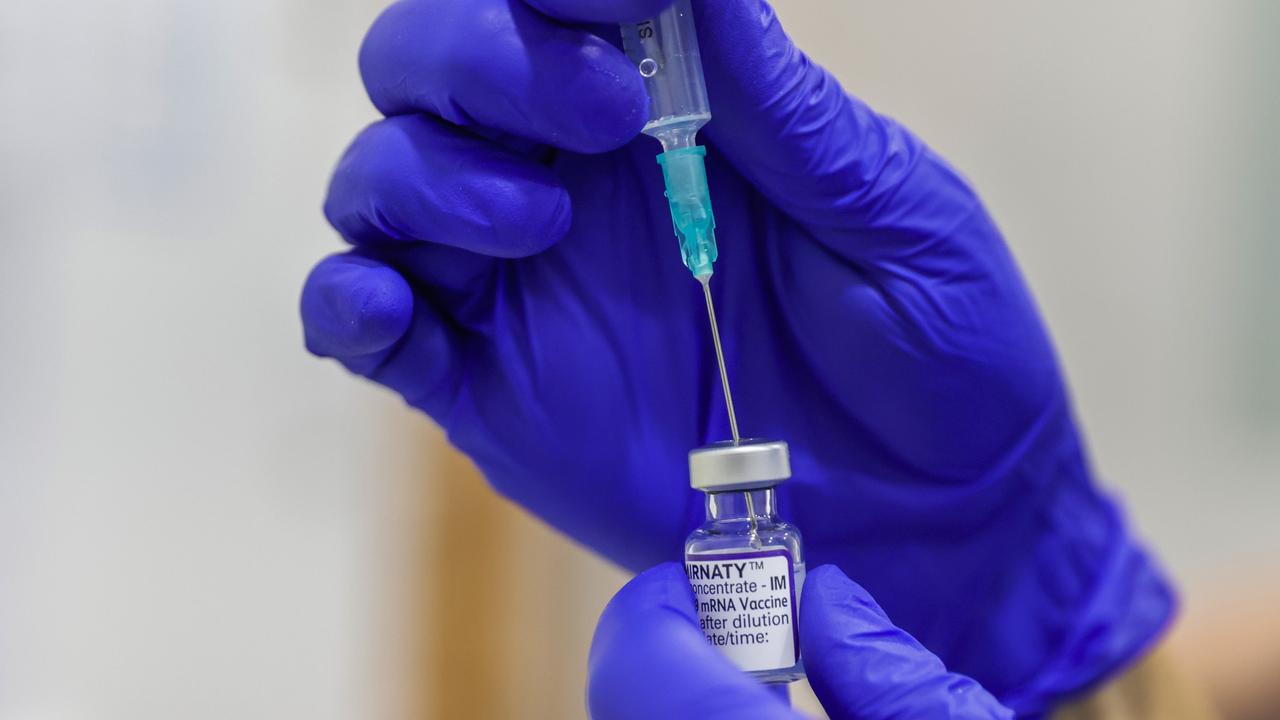How to link your vaccine certificate to Service NSW app
The long-awaited NSW vaccine passport system is here. Use our step-by-step guide to link your certificate to the Service NSW app.
We’ve waited a while, but it’s finally here – NSW’s eagerly awaited vaccine passport is up and running via Service NSW.
So far, we’ve all had to use the Medicare Express app or bring a paper copy to show our certificate and enter non-essential venues, but the digital passport system was raring to go on Friday morning on the Service NSW app, three days earlier than Customer Service Minister Victor Dominello promised.
But for those who aren’t quite sure how to get their passport and enjoy the freedom that comes with it, we’ve compiled an easy guide of how to get it done.
HOW TO GET YOUR PASSPORT
1. First, you’ll need to download the Service NSW and Medicare Express apps. Make sure you check the App Store or Google Play to make sure they’re fully updated with the latest version.
2. Next, open the Medicare app and log in.


3. Once you’ve logged in, click the tab ‘Proof of vaccinations’ from the Services heading- it should be on the lower half of your screen.
4. Once that’s opened, click the green ‘View history’ button.
5. Scroll down until you see another green icon ‘Share with check in app’. Click this.


6. Pick ‘Service NSW’ from the options, and read the consent form before selecting ‘Accept and share’.
7. You’ll see an orange alert about leaving the Medicare app- click OK.


8. The Service NSW app should open. Log in using your PIN, Face ID or fingerprint.
9. Follow the prompts on the red buttons, until you see the message telling you your passport has been successfully added. You’ve done it!
OR
You can log in via the Service NSW App, click ‘Licences and Credentials’, click the ‘Covid-19 digital certificate’ option, select the ‘Express Plus Medicare app’ in blue and follow a similar set of prompts to those above.
TO MAKE SURE THE PASSPORT WORKS
1. To check it works, exit out of the Service NSW app, close the tab and then reopen the app. Under ‘Licences and Credentials’, scroll sideways until you see ‘Covid-19 digital certificate.’
2. Click this, and if you’ve successfully linked it, you’ll see a green and white certificate with a holographic waratah and QR code at the bottom.