How to best receive your local news in wake of Facebook ban
Facebook has banned Australian publishers from posting news on their pages – here’s how you can make sure you have your latest local news in Queensland.

Local
Don't miss out on the headlines from Local. Followed categories will be added to My News.
In the wake of Facebook’s ban on publishing Australian news, it’s never been more important to have access to a trusted news source.
And there are a heap of ways to access the latest stories from Quest Community News and The Courier Mail.
Make sure you bookmark our homepage https://www.couriermail.com.au/questnews – our digital team is curating every part of our site throughout the day to make sure you find the news you need to read quickly.

From here you can click on the My Local drop down to find your local area, whether you’re in Brisbane’s north, east, south or west we’ve got you covered as well as all the other council areas including Logan, Moreton, Redlands and Ipswich.
BOOKMARK YOUR LOCAL NEWS HOMEPAGES
● Brisbane’s Northside: https://www.couriermail.com.au/questnews/north
● Brisbane’s Southside and Wynnum: https://www.couriermail.com.au/questnews/southeast
● Brisbane’s South-West and Westside: https://www.couriermail.com.au/questnews/southwest
● Ipswich: https://www.couriermail.com.au/questnews/ipswich
● Logan: https://www.couriermail.com.au/questnews/logan
● Moreton including: Redcliffe, Caboolture, Bribie, Pine Rivers and North Lakes news: https://www.couriermail.com.au/questnews/moreton
● Redlands: https://www.couriermail.com.au/questnews/redlands
● Springfield: https://www.couriermail.com.au/questnews/springfield-news

If you haven’t already subscribed to our newsletter alerts, there’s never been a better time to do so.
Subscribers can sign up to receive these alerts by heading to https://myaccount.couriermail.com.au/s/ and clicking the newsletter button on the left hand side.
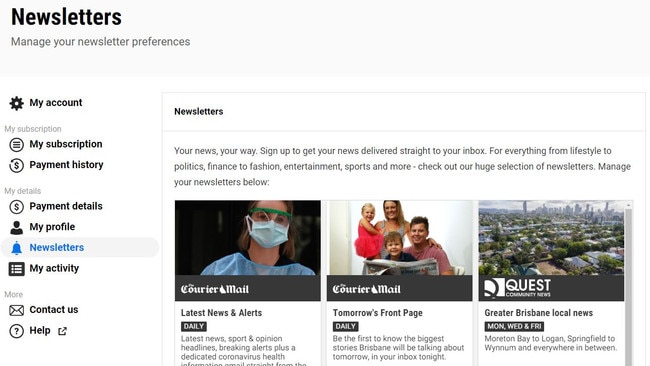
Scroll down to the bottom of the page to the manage my preferences button.
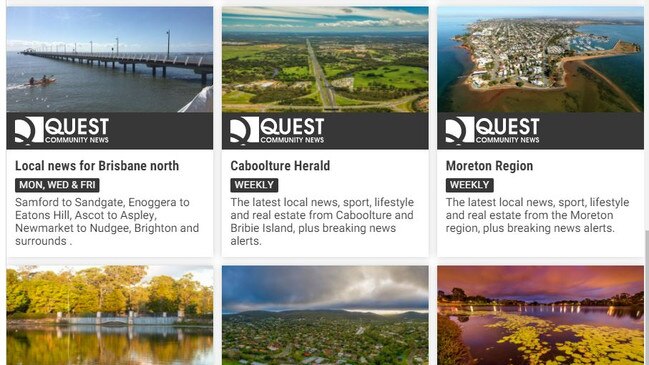
Once you’re there, select your preferred local newsletters and you’ll receive weekly updates as well as breaking news alerts.
You can also follow Quest Community News on Instagram by clicking here, and on Twitter here.
If you aren’t a subscriber to Quest Community News and The Courier Mail, there’s never been a better time to sign up and support a trusted news source.
For just $1 for the first 28 days, we’re encouraging you to give us a go and become a digital subscriber.
Your subscription helps to fund local journalism that matters by locals, living and working in the region, who work hard to bring you all the news, day and night, 365 days a year.
The $1 deal will give you full digital access to your best local news from Quest Community News and The Courier Mail.
A subscription not only gives access to all the local stories but also thousands of stories across the News+ network, including the Daily Telegraph and Herald Sun.
Premium content includes great business and money advice, coverage of local courts and crime, as well as insights to improve your health and lifestyle, your children’s education as well as your health.


