How to make the most of your new home of local news for the Mackay region
Bringing the Daily Mercury under the Courier Mail’s umbrella gives you a faster, cleaner, world-class news experience. Let us show you around with great new 'how to videos'.
Mackay
Don't miss out on the headlines from Mackay. Followed categories will be added to My News.
Hello and welcome to the new supercharged reading platform for Mackay region news.
Bringing the Daily Mercury under the umbrella of the Courier Mail means a faster, cleaner, world-class experience with more rewards and interactive features.
We’re excited to have you here with us.
>>> Meet your Daily Mercury team covering Mackay news
We’ve come a long way since the Daily Mercury’s days of black and white printed broadsheets to now being able to bring you up-to-the-minute news bundled with video, photographs, and interactives.
It’s news you can use at your fingertips.
And you now have access to so much more including breaking news across Queensland, Australia and beyond.
While you’ve always had access to plenty of network stories, the depth of content available will be much more extensive across business, entertainment, lifestyle, including great money, health and coronavirus advice.
It’s all the news you need, in one place, with just one login.
We’d like to take this opportunity to show you around.

NEWS FROM YOUR MACKAY TEAM
All the news from your local team of journalists can still be found at dailymercury.com.au
We suggest bookmarking the page in your web browser or your mobile so you always have access to the latest Mackay news.
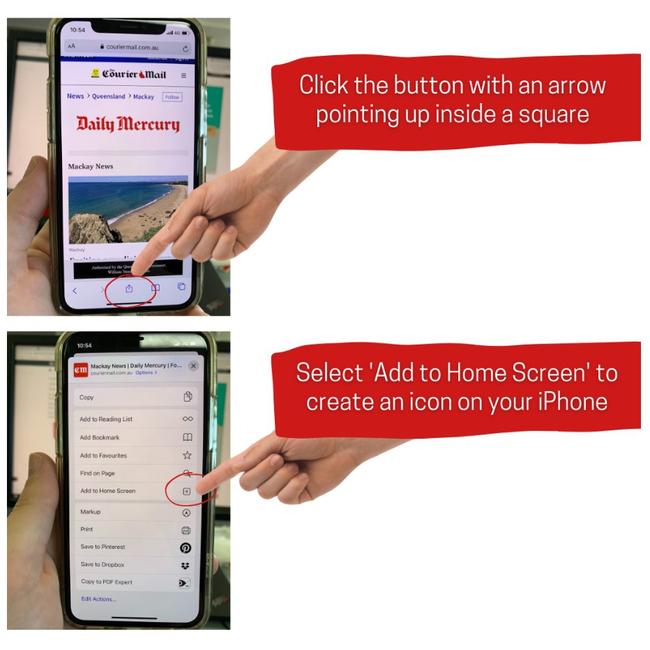
We’ve included instructions for both iPhones and Android devices.

The digital edition of the Daily Mercury will continue to be found every day next to the police and courts section of our site.

If you click on that, you will get a more newspaper-like ‘flip-book’ experience taking you through the top local stories as well as Queensland and national stories, feature pages, puzzles, the TV Guide and shares.
You can bookmark that page here.

Read past editions by clicking the ‘Back Issues’ button.
NAVIGATING AROUND THE PAGE
As you click around local stories you will see at the very top of the story, above the headline, there‘s News>Queensland>Mackay.
If you click on Mackay, that will always take you back to the Mackay index page.
Clicking on the Daily Mercury logo, next to the author of the article, will also take you back to our local news landing index page.
You can also just simply hit your back arrow in our browser.
You can also see a full stream of our latest local news where it says more local news.
FINDING THE OPINION SECTION
The opinion section of the Daily Mercury’s website is nestled between the property and community sections on the index page.
You can click the follow button to have Opinion articles show in your news feed or click on the heading itself to go to the full list of stories.
Once you’re done in the Opinion section, click on Mackay to head back to the Daily Mercury index page.
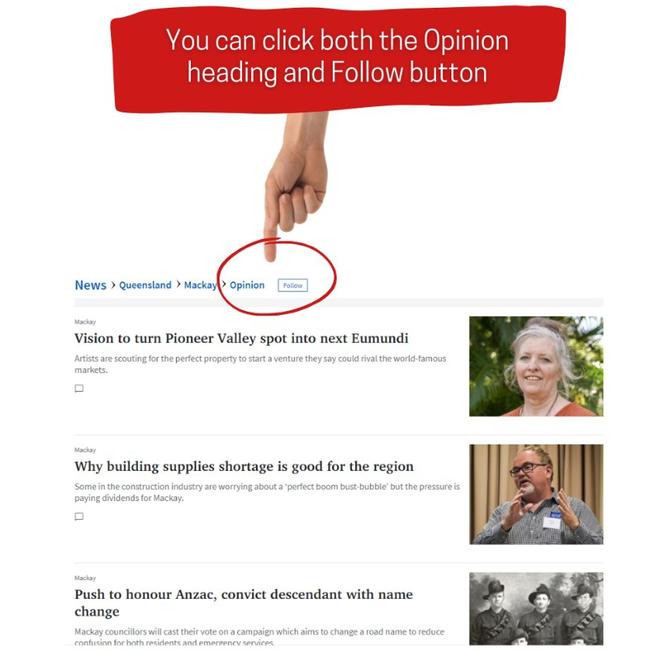
FINDING PUZZLES, HOROSCOPES
You can find your horoscope plus the daily puzzles by the lifestyle menu in the header section.
Or scroll down to the bottom of the Daily Mercury website to find a button for today’s daily games.
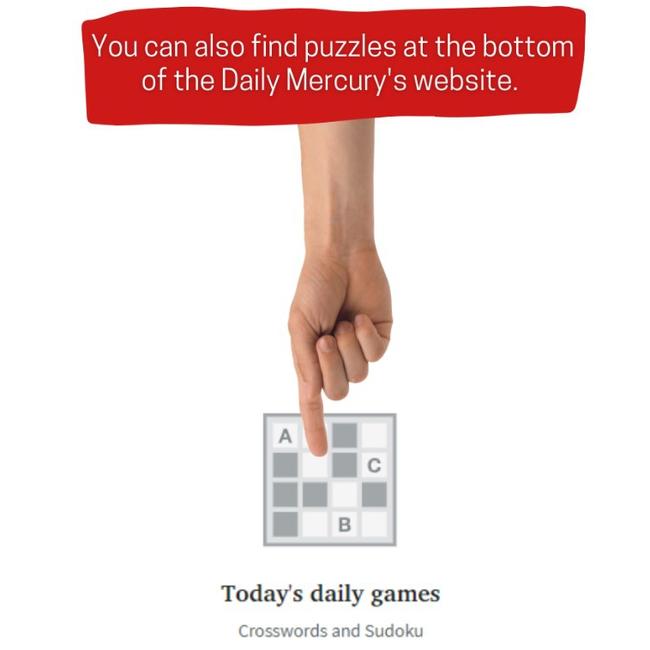
FINDING OBITUARIES, FUNERALS AND DEATH NOTICE
There are two locations to find Mackay region obituaries, funerals and death notices including at the top and bottom of the Daily Mercury index page.
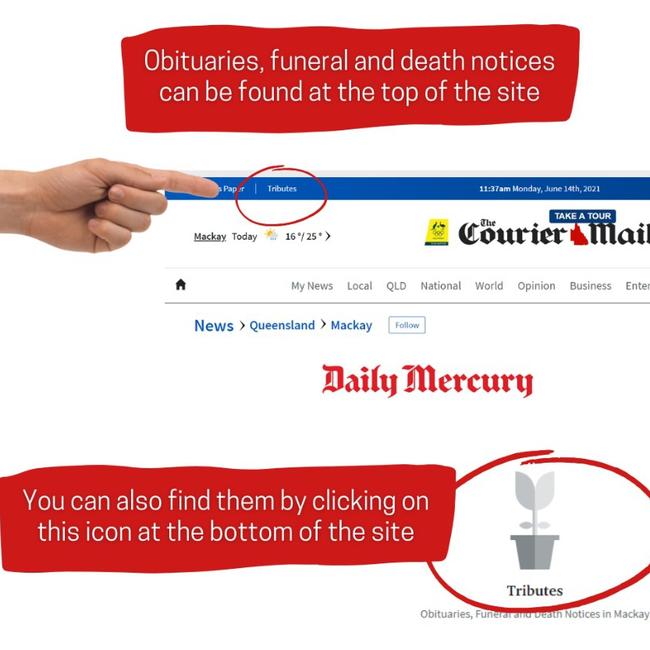
Once you’re in the mytributes section, change the location in the search bar to Mackay and press the green GO button.
RECEIVE THE DAILY MERCURY NEWS STRAIGHT TO YOUR INBOX
At multiple times during the day the latest news will be delivered directly to your inbox.
By clicking on the Sign Up button, you’ll know about the breaking news, first.
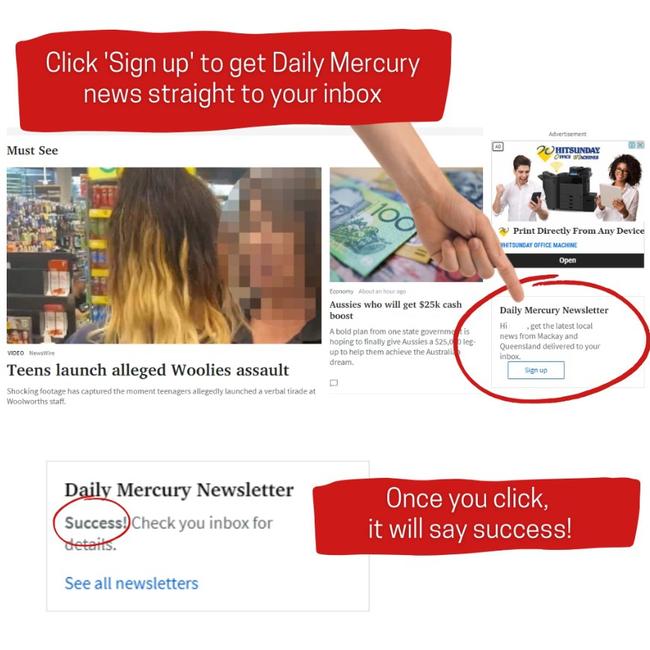
You can also sign up to the Daily Mercury newsletter via your ‘My Account’.
Once you’re in the account section, click on the Newsletters button that has a little bell symbol to the left-hand side.
Scroll down until you find the ‘manage my preferences’ pink-coloured button.
Scroll down again and you’ll find the heading View more newsletters from our network. Click on Regional.
The Daily Mercury newsletter will in the third line with a stunning image of Lamberts Beach for easy reference.
Click on the plus button to subscribe. You can follow this process for any other newsletter also.
READING THE COURIER MAIL DIGITAL EDITION
You can find the Courier Mail digital edition top left of the blue navigation bar on the top of this page.

You can read recent editions of the Courier Mail by clicking ‘Back Issues’ in the top navigation bar.

CREATING YOUR OWN ‘MY NEWS’ FEED
At the top of our index page you will notice a follow option next to the word Mackay.

If you follow Mackay when you go to your My News section, you then see all the stories from the Daily Mercury from right across the region.
You can also navigate around our content via clickable section tags that link through to our full coverage – for example Queensland here.
To follow news from another region, say the Whitsundays or Rockhampton, find the relevant index page under the ‘Local’ menu.
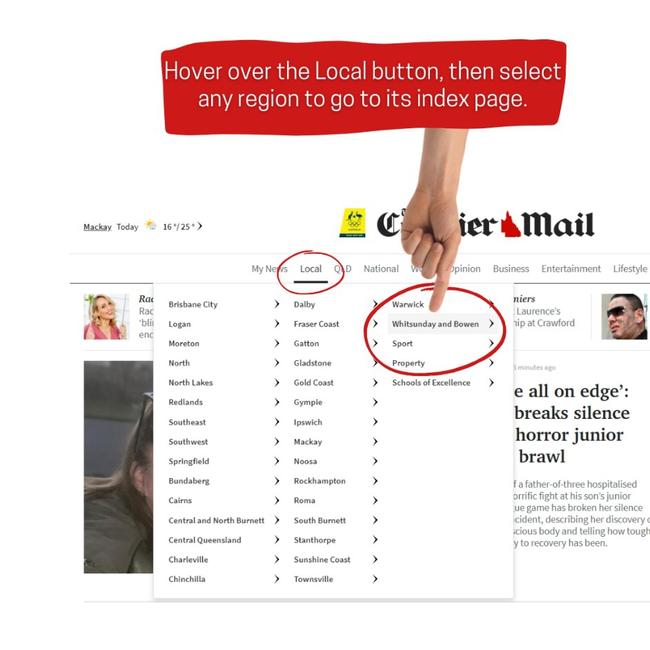
After you’ve clicked ‘follow’ next to the region’s section tag, you should see all the stories from that region in your customised news feed.
To see what’s in your news feed, head to the My Account section, then click on ‘My content preferences’.
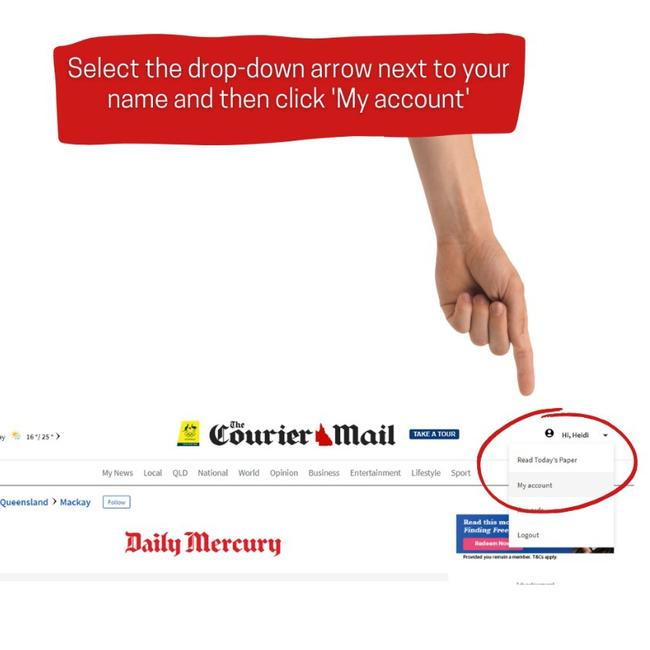
Here you can find what topics you follow and deselect them if preferred. To do so, click the minus symbol next to the topic you wish to deselect.

CUSTOMISE THE WEATHER
You can customise the weather by typing in your local postcode.
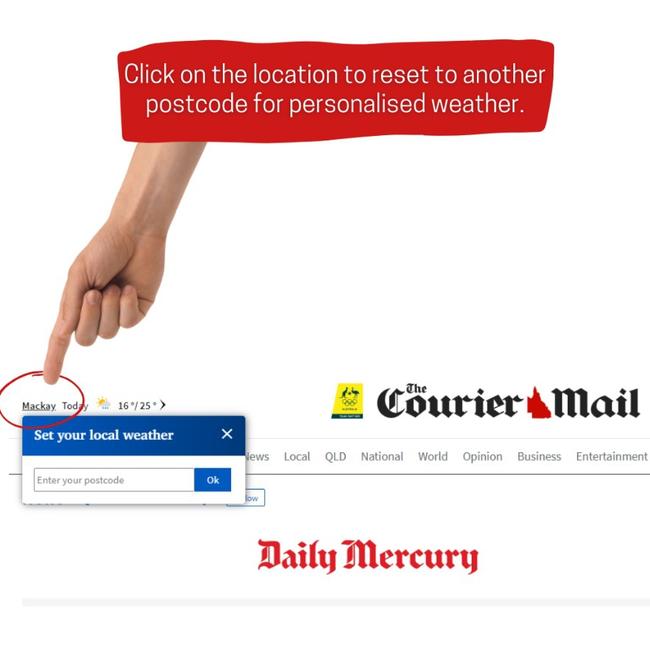
HAVE YOUR SAY ON OUR STORIES
As readers, we‘re really keen to hear what you have to say about local issues, so we encourage you to share your comments on stories.
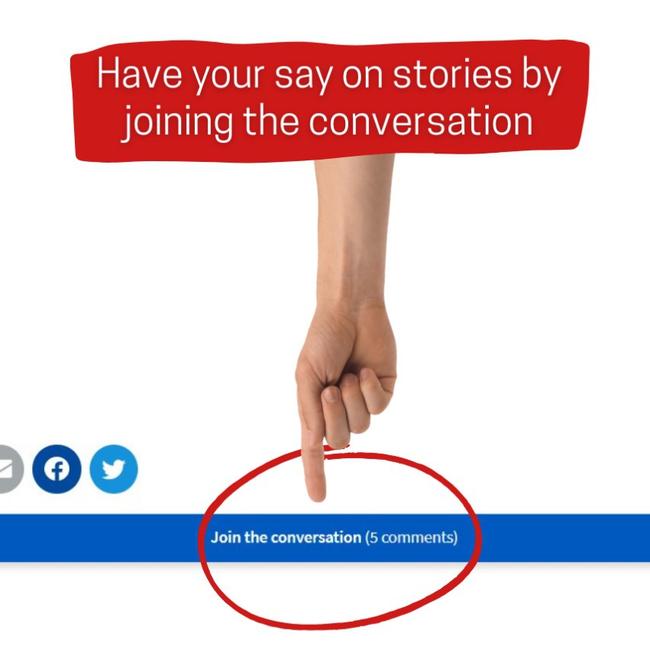
To do that you just need to be logged in as a subscriber, open the story and click on ‘join the conversation’ at the end of the article to add your comment.
COLLECTING YOUR REWARDS
Click on the ‘Rewards’ button in the top right corner of the Daily Mercury’s index page. It will be on a blue-coloured bar.
This will take you to a Rewards section offering new deals, freebies and promotions every month.
Click on any deal to redeem it.
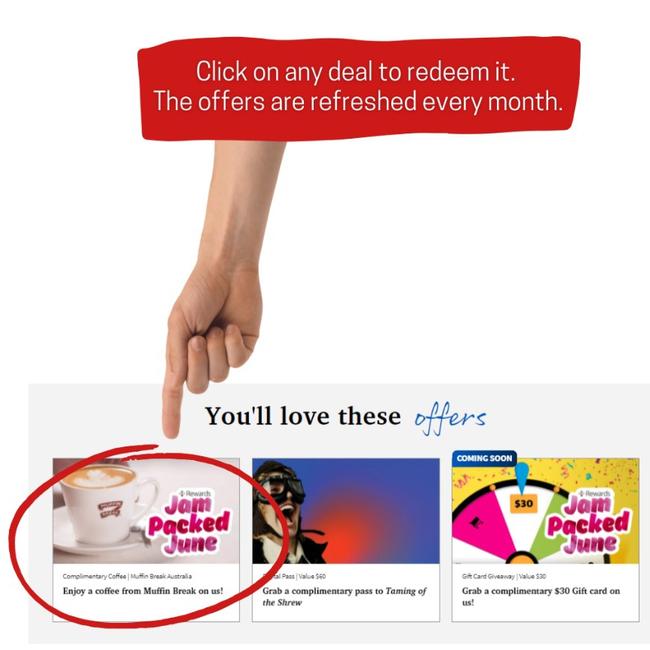
DO I NEED A SUBSCRIPTION TO READ EVERYTHING?
While some of our stories from across the network are free, most of local coverage will be for subscribers only. Subscriptions help us to fund our journalism, keeping locals in a job.
We also recognise some families are doing it tough right now so our current introductory offer of $1 a week for the first 12 weeks.
That not only gives you access to the Daily Mercury and full Courier Mail but also other News sites including the Herald-Sun, The Daily Telegraph, and regional titles from the crocodile-loving NT News to the award-winning Hobart Mercury and our northern neighbours at the Townsville Bulletin.
The Courier Mail also had a great app which you can download from App Store on IOS devices or in Google Play on Android devices.
While our local app is being discontinued, in coming weeks you will be able to personalise your Courier Mail app to give priority to the local news.
That‘s something you can already do on the mobile website by just going to couriermail.com.au on your mobile or iPad and following the links in the hamburger menu up the top right of your screen to My News.
The preferences you save on your desktop will also determine what you see on the mobile site.
So follow local sections like Mackay to access local news from your My News page.
Remember, if you get lost, you’ll always find your local news at dailymercury.com.au
Still need help?
Phone Subscriber Services on 1300 696 397.
Frequently Asked Questions
I've forgotten my email address
What is included in my Subscription?
Can I manage my subscription online?
How do I access today's paper on your website?
How do I get The Courier Mail app?



