How Queenslanders can get their vaccination certificates on their phone
Queenslanders will soon have to prove they’re vaccinated to access a range of venues and events. Here’s how to access your proof of vaccination on your phone.
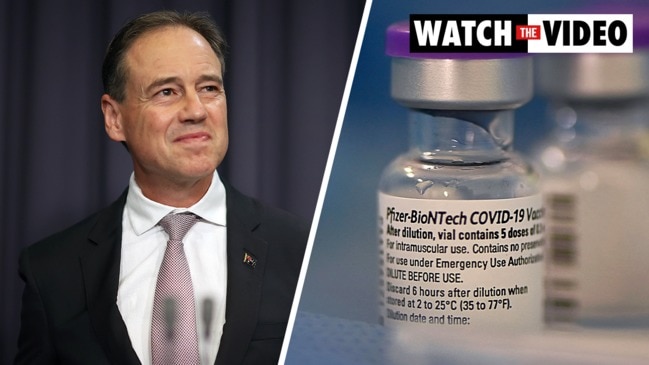
As restrictions change in Queensland allowing freedoms for vaccinated residents from 80 per cent double dosed, locals will need to have access to their vaccination certificates.
Vaccine certificates can be easily stored on a person’s phone in their wallet app.
Access to the certificate can be found via online myGov accounts.
Those who do not have constant access to a phone can print their own Covid-19 digital certificate or immunisation history statement when downloading proof online.
For those who do not have a Medicare online account, they can create a myGov account online.

If they are not enrolled for Medicare, they can enrol or access their certificate through their Individual Healthcare Identifier.
If residents can’t get any of the approved Covid-19 vaccines for medical reasons, this will be recorded on their immunisation history statement and COVID-19 digital certificate.
Create your myGov account HERE
HOW TO GET YOUR VACCINE CERTIFICATE ON YOUR PHONE
Step 1: Sign into myGov
Step 2: Access Medicare online account
Step 3: Select the Proof of COVID-19 vaccination quick link.
Step 4: Select View history.
Step 5: Select your name, and then either View immunisation history statement (PDF) or View COVID-19 digital certificate (PDF).
Step 6: Add your digital certificate to a digital wallet – select either Add to Apple Wallet or Save to phone for Google Play.


