Gmail and Outlook have simple tricks to kill reply-all email chains
WE’VE all been on the receiving end of a vast, unruly flood of reply-all emails. Here’s the simple hack to rid them from your life forever.

At Work
Don't miss out on the headlines from At Work. Followed categories will be added to My News.
EVERY office has them.
Those infuriating email chains where each and every one of the 10,000 recipients insists on hitting reply all with their valuable insights.
Until some poor soul asks (in the form of a reply all) to please be left out of the conversation, setting off another wave of sanctimonious “guys, please don’t reply all” emails.
More: BP caught in worldwide ‘reply all’ chaos
More: Hollywood identities caught in huge email stuff up
But there is one simple email hack that means you may never have to be subjected to such proceedings again.
As reported in Slate, both Gmail and Outlook have the option to remove yourself from further emails in the conversation.
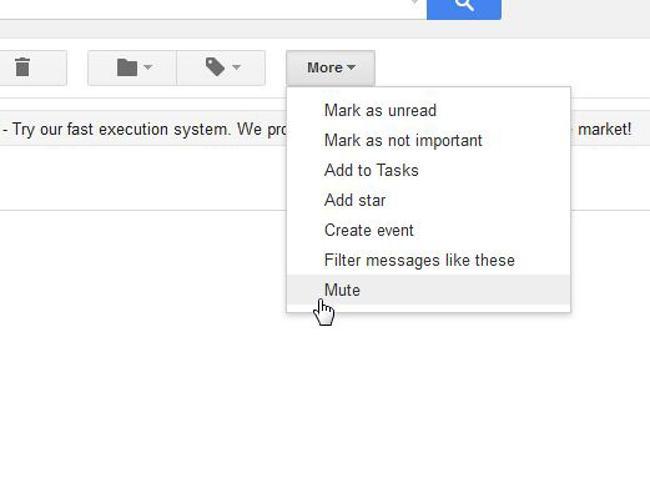
Gmail’s comes in the form of a Mute button that can be found under the More tab once you’re in an email conversation.
Outlook has the same function called Ignore, which moves the conversation to the deleted box.

Voila. No never need to subject yourself to inane email trails again. Or look like a prat by opting out.
What’s the worst email chain you’ve been part of? Continue the conversation on Twitter @newscomauHQ

