How Advertiser subscribers can customise their My News Feed
No matter how you read the news, there’s an exciting new premium feature for Advertiser subscribers that helps you find more of the stories you want.
Lifestyle
Don't miss out on the headlines from Lifestyle. Followed categories will be added to My News.
Staying informed on what’s happening in your suburb, town, city and state is important.
While there are stories that matter a great deal to you and your family, there are topics you have much less interest in.
We get it.
This is the driving force behind a new feature that allows subscribers to find more stories that matter to you on advertiser.com.au. The more you tell us about the stories, journalists and topics you want to follow, the more you’ll find.
Introducing the My News Feed. No matter how you read the news, it’s an exciting new premium feature for subscribers.
You’ll now notice Follow buttons appearing next to journalist names and on stories, and across sections on the website and mobile site.
Allowing you to become the editor of your own feed, the new Follow option gives you the power to customise My News Feed to stay across the latest topics, events and journalists that matter to you.
Once you’ve built your preferences, stories aligned to your interests will appear in the My News Feed module just under the top stories on our homepage. You can also set your region on the My Local tab to see stories specific to the area where you live.
IT’S EASY TO CURATE YOUR FEED
Step 1: Make sure you’re logged in to our site.
Step 2: Find the Follow button next to journalists’ names, news modules or Messenger local news pages.

Step 3: Tap Follow to begin adding topics to your personalised news feed.
That’s it. Your followed topics now display in the My News Feed module on The Advertiser homepage, as well as on your own My News page.
You can visit advertiser.com.au/my-news at any time to find the latest stories from your favourite topics, listed by each topic.
HOW TO MAKE THE MOST OF MY NEWS FEED
My News Feed lets you choose your news like never before – get the whole picture from across Australia, just SA, or the suburb you live in by tapping the Follow button at the top of any subpage you like to frequently read.
Or make it personal! Take a more specific approach to your newsfeed by tapping the Follow button next to any journalist’s name.
CHANGING MY NEWS FEED
Changing what sections are in your feed is simple and can be done any time.
Step 1: Login to your Advertiser account
Step 2: Visit advertiser.com.au/my-news
Step 3: Scroll through your feed and tap Unfollow next to any topic you wish to remove. You can also unfollow any sections on the article page or the website/mobile site.
Step 4: To follow new sections, read any story at advertiser.com.au and tap the Follow option. Or follow a section or page from the website.
Following a broad range section – such as Sport or News – will surface stories from across our news network.
If you want to get more relevant stories from sections of high interest to you – such as your favourite AFL team or news from your local area – instead of following the broad section (ie Sport) head into the subsection from our navigation bar at the top of the homepage then choose to Follow the subsection.
For instance, visit advertiser.com.au/sport/afl/teams to Follow news stories about your favourite side.
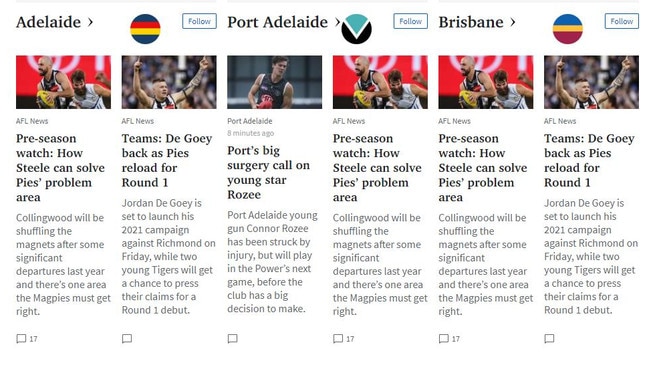
If you want to get the latest headlines from The Advertiser about news in South Australia, follow our SA News page here.
For more localised Messenger community news from across SA, choose to Follow the Messenger section.
But if you want the local community headlines from your specific area – The city; east, inner suburbs and foothills; north and northeast; south; west and beaches or Adelaide Hills; or our country mastheads Barossa, Clare and Gawler; Mount Gambier; Port Lincoln; and the Upper Spencer Gulf – follow the specific modules most relevant to you on the Messenger index page.
If you want stories about real estate from across Australia, you can Follow real estate.
But if you want just the latest real estate stories from SA, Follow the section real-estate/south-australia.
The deeper you drill down into sections to follow, the better we can deliver stories relevant to you.
JOIN TODAY
Not a subscriber? Find out the latest subscriber offers and join today.



